Many of our Madison area home buyers target specific neighborhoods during their real estate search. Creating your own customized neighborhood search is easy at MadCityDreamHomes.com.
Here's how you can set up a simple neighborhood search using the Nakoma subdivision on Madison's near west side as an example.
Search By Neighborhood in 4 Easy Steps
- Go to our property Search page clicking the MORE OPTIONS toggle button in the search bar.
- Scroll down to the Subdivision field.
- Enter Nakoma.
- Click FIND YOUR HOME.
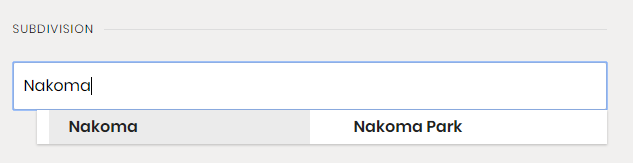
Then our search tool presents all of the neighborhood listings to you.
Remember, you can save your search settings and receive email updates when new neighborhood listings enter the market (and when existings listings undergo a price change). You can also visit our communities page to view profiles and listings for our featured Madison area neighborhoods. We have many more excellent real estate search tools to share with you, and we'll be sharing more information about these tools very soon.
Need help with your property search in Madison, WI? Contact us online or by phone at 608-852-7071 for a no-nonsense consultation.
This article is published courtesy of:
Dan Miller, REALTOR
Mad City Dream Homes & RE/MAX Preferred
1619 Monroe Street #1, Madison, WI, 53711