In a hot real estate market having the right focus can make all the difference between buying or missing out on your dream home. One good way to focus your search is to target properties which don't yet have an accepted offer. At Mad City Dream Homes our search tools make it easy to exclude listings with accepted offers from your search results.
Download our free property search app to see which listings have accepted offers and which ones are still available for sale.
Excluding Accepted Offers from Search Results
As an example, let's suppose you'd like to search for all Monona condos which don't yet have an accepted offer. Here are the settings for your search:
- Enter "Monona" in the location field.
- Select "Condo" as the property type.
- Select "Show Active" as your accepted offers setting.
- Then click "Find Your Home".
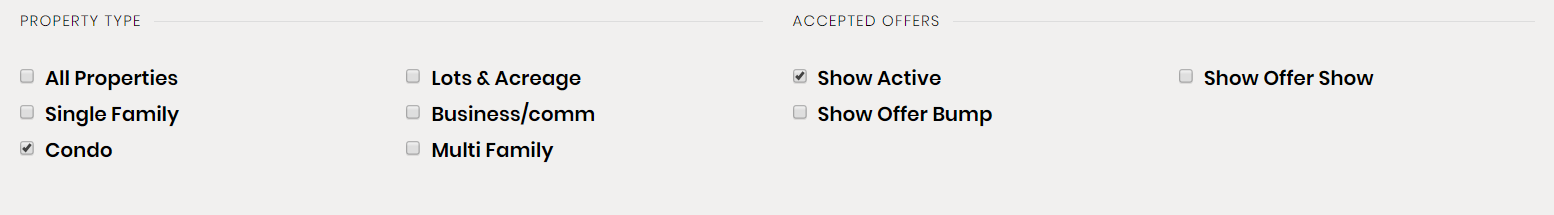
Your search results will then display only those Monona condo listings which are still active and don't yet have an accepted offer.
Another Search Tip for a Hot Market
Another effective search strategy is to save your search settings and select the instant email frequency. This setting ensures you'll be notified of new listings right after they are posted to the MLS. When you do find a listing you like, let us know right away, and we'll get you into the property ASAP.

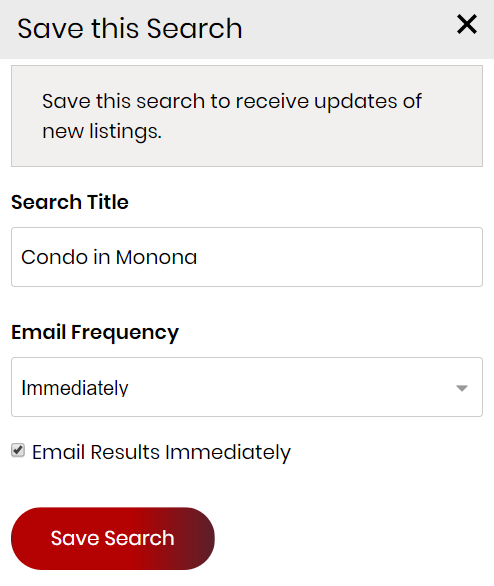
Looking for more property search tips? You'll find all of them here.
This article is published courtesy of:
Dan Miller, REALTOR
Mad City Dream Homes & RE/MAX Preferred
1619 Monroe Street #1, Madison, WI, 53711